The Punjab Public Service Commission has adopted technology through its user-friendly E-PAY PPSC FEE System, an online portal for fee deposits. This cutting-edge system seeks to streamline the typically daunting process of fee payment for applicants, ensuring a smooth experience irrespective of the time of year or external factors.
E-PAY PPSC FEE Deposit
PPSC has implemented an Online Fee Collection, urging applicants to pay fees via various channels: ATMs, Mobile Phone Banking, Internet Banking, or by visiting the nearest *1Link Member bank branches. Additionally, applicants can now use Jazz Cash, Easy Paisa, U Paisa, and other microfinance banks for fee deposition. Detailed instructions and video tutorials on online fee payment are accessible on the PPSC website.
Important Instructions for Seamless Transactions
Before exploring the different payment methods, it’s essential to grasp some key instructions to facilitate a seamless transaction process:
- PSID Acquisition: Applicants are required to obtain a unique PSID (Payment Services ID) for a specific Case Number/Post during their online application process on the PPSC website.
- Biller Selection: When making the payment, opt for the “GoPb” biller option for over-the-counter transactions.
- Non-Refundable Payments: All payments made via the Online Fee Collection System are non-refundable, emphasizing the necessity of thoughtful consideration before commencing the transaction.
- Avoid Additional Charges: Make sure to pay the exact fee amount without incurring any additional charges.
- Maintain Valid Contact Information: Please verify that your mobile number and email address are accurate, as modifications cannot be made post-payment.
- Complaint Submission: If you have any payment-related complaints, applicants can lodge their grievances through the PPSC Complaint Management System.
Introduction/Background Revolutionizing Fee Payments
The traditional ritual of braving scorching summers, chilly winters, rainy monsoons, or even the unprecedented challenges of a global pandemic like COVID-19 to visit banks for fee payments has undergone a profound shift thanks to the Online Fee Collection System.
Streamlined Online Fee Payment Process
The Online Fee Collection System grants applicants the freedom to pay fees from any location, at any hour, freeing them from the necessity of visiting brick-and-mortar bank branches. This not only diminishes effort but also preserves precious time.
Multiple Modes of Payment
Candidates have the option to select from a range of payment methods, such as:
- ATMs: Conveniently make payments at any ATM belonging to a 1 Link member bank.
- Mobile Phone Banking: Leverage platforms like Jazz Cash, Easy Paisa, U Paisa, and a variety of banking mobile applications.
- Internet Banking: Effortlessly make payments through online banking platforms.
- Over the Counter (OTC): Go to branches of 1Link member banks for in-person payments.
Instant Notifications and Acknowledgments
Upon swift fee payment, applicants receive instant notifications via SMS and email. These notifications encompass fee-due reminders, confirmation of fee payment, and comprehensive transaction summaries.
24/7 Accessibility and Security
Online fee payment is unrestricted by working hours; applicants can initiate payments 24/7 without interruption. The system guarantees the security of transactions, allowing applicants to monitor the status of their transactions at their convenience.
Payment Methods Demystified
Sure, let’s delve into the step-by-step procedures for each payment method:
Payment Using ATM
- Use your ATM card to visit the closest ATM affiliated with a 1 Link member bank.
- Once you’ve verified your PIN, choose “GoPb” from the Bill Payment menu.
- Input your 17-digit PSID and press OK.
- The due amount will be automatically displayed; simply press Pay/Submit/Finish.
- Receive a message confirming the successful transaction on the ATM screen, followed by system-generated SMS and emails.
Payment Using Internet Banking
- Access your online banking account by logging in.
- Choose “GoPb” from the bill payment options.
- Input your 17-digit PSID and then press OK.
- Once the due amount is retrieved and displayed, proceed by selecting Pay/Submit/Finish.
- After completing the transaction, you will receive a message confirming its success on the screen, followed by system-generated SMS and emails.
Payment Using Mobile Phone Banking
- Access your Mobile banking account by logging in.
- Choose “Government Fees” from the bill payment options.
- Input your 17-digit PSID and then press OK.
- Once the due amount is retrieved and displayed, proceed by selecting Pay/Submit/Finish.
- After completing the transaction, you will receive a message confirming its success on the screen, followed by a system-generated SMS.
Payment Via 1Link Member Bank Branches (Over the Counter)
Head to the closest 1 Link member bank branch with a hard copy of your PSID. Kindly ask the teller/cashier to handle the fee payment using the “GoPb” option. Automated SMS and email alerts will inform you once the payment has been successfully processed.
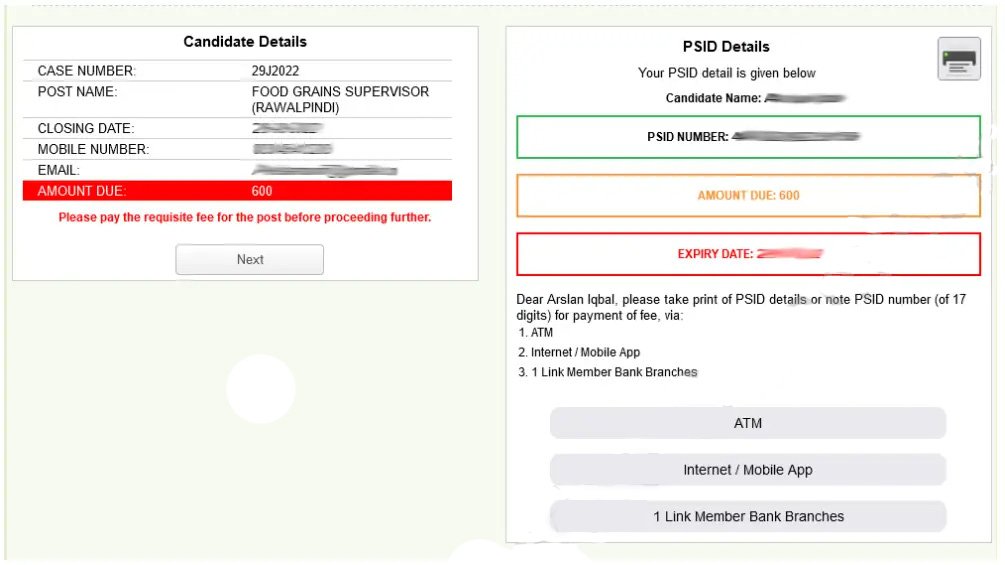
Empowering Applicants, Simplifying Processes
In summary, the E-Pay Online Deposit of the PPSC Fee User Manual underscores the transformative impact of technology in streamlining and enriching the fee payment procedure. Through its diverse payment avenues, immediate notifications, and round-the-clock availability, PPSC guarantees a user-centric journey for all applicants.

